Google Gemini Aesthetic Dp Ai Photo Editing Prompts – You may have noticed that these trending photos are going viral, and people are creating a lot of static photos like this. That’s why I decided to teach you how to create such viral photos. It’s a very simple process. Just follow the process so that your editing is excellent and you’ll see a good result. If you have any problems, we’re here for you. Many of you are completely clueless about this editing. Many people are already familiar with editing. If you’re just here for the prompt, copy the prompt and experiment. For those who don’t, follow the process and learn editing.
trending ai photo editing prompts
Ai Photo Editing
For photo editing, it’s crucial to have trending elements on Instagram, as you can’t create photos like this without them. Before creating a photo, first examine it to determine if it’s trending or not. Create photos like that only if it’s trending. If it’s not, there’s no point in creating them. Your photos will never go viral, and by following the steps I’m describing here, you’ll be able to create photos like that easily. You’ll see amazing results. You already know about the rest of the editing, as I’ll explain them here. You can follow them.

Create using uploaded image A stylish young man taking a mirror selfie, wearing a navy blue loose shirt and white pants, minimal jewelry, curly hair, holding a phone in front of his face. Soft pink background decorated with small red spiderweb hearts, aesthetic modern vibe, soft shadow outline around the person, name “Abhi” written in elegant cursive font on the side, clean and realistic portrait, well-lit and trendy Instagram-style edit.
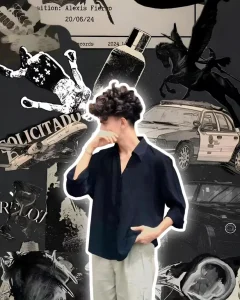
A stylish young man posing with one hand on his face and the other in his pocket, wearing a loose black shirt and light beige pants. He has voluminous curly hair and is standing against an artistic black-and-gray collage background. The collage includes elements like a police car, flying horse (Pegasus), perfume bottle, newspaper text, record label, and abstract paint textures. Aesthetic dark grunge mood with soft white outline glow around the person, realistic lighting, and portrait size composition. Modern Instagram-style HD photo edit.
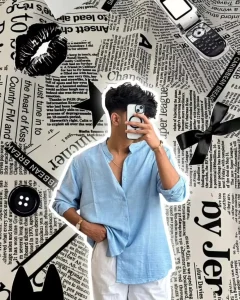
"A young man takes a mirror selfie, his face completely covered by a white-cased smartphone. He is dressed in a light blue, long-sleeved collared shirt and white pants, with one hand casually in his pocket. He is wearing a simple gold-colored wristband or watch. The background is a dense, black and white collage of newspaper clippings and articles, creating a textured, monochromatic backdrop. Interspersed within this background are various graphic elements in black and white: a bold pair of lips with lipstick, a star, a classic flip phone, a glossy black ribbon or bow, and some loose buttons. The overall aesthetic is trendy, urban, and slightly edgy, combining fashion with a chaotic yet artistic journalistic feel, maintaining the original image's aspect ratio."
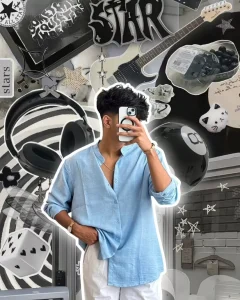
A stylish young man taking a mirror selfie, wearing a sky blue loose shirt and white pants, holding the shirt casually with one hand, minimal jewelry, curly hair, realistic lighting, and soft white outline glow around him. The background is a modern grayscale aesthetic collage with elements like electric guitar, headphones, dice, cat face decor, 3D stars, and “STAR” graffiti text. Artistic, trendy, Instagram-style edit with balanced composition and HD quality, same proportions as portrait photo.
Google Gemini Aesthetic Dp Ai Photo Editing Prompts
Now, this editing that I’m about to explain, probably no one else will explain it to you. We explain the method to you in very simple terms so that you don’t have any problems. You can do good editing with a good result. Many of you will just type, and we too have started from there. We know how to explain it to you so that you can understand it well, and there I will tell you how you can create that kind of photo. You just have to read this process and understand whether it is correct or what you think is wrong. Wherever you encounter a problem, you can ask us, “Brother, I am having a problem here.”
How To Use Google Gemini Aesthetic Dp Ai Photo Editing Prompts
To create a photo, copy the prompt. Whatever prompt is given to you here, its button will also be given there. If you don’t find the button, then select it and copy it. Then copy it as you do. After copying, you have to click on the Google gemini button. Below you will find a button called Create, click on it and go to the Google gemini website and paste the prompt there. Whatever your prompt is, paste it there, then go to the plus option and upload the photo there. Whatever your photo is there. After uploading it there, you will get the option to generate it. As soon as you generate it by clicking on the generate option, your amazing photo will be ready there.
Conclusion
Well, you can create these viral photos. I explained the editing process. I explained it in a very simple way so that you don’t have any problems editing. Keep getting the rest of the details from us. We’ll keep telling you how you can use them and how you can create them.